How to Find Books
This tutorial will show you how to find books in the U of I Library.
1. Search for Books
- Start on the Library home page: lib.uidaho.edu. You can use the catalog’s search bar to search for books.
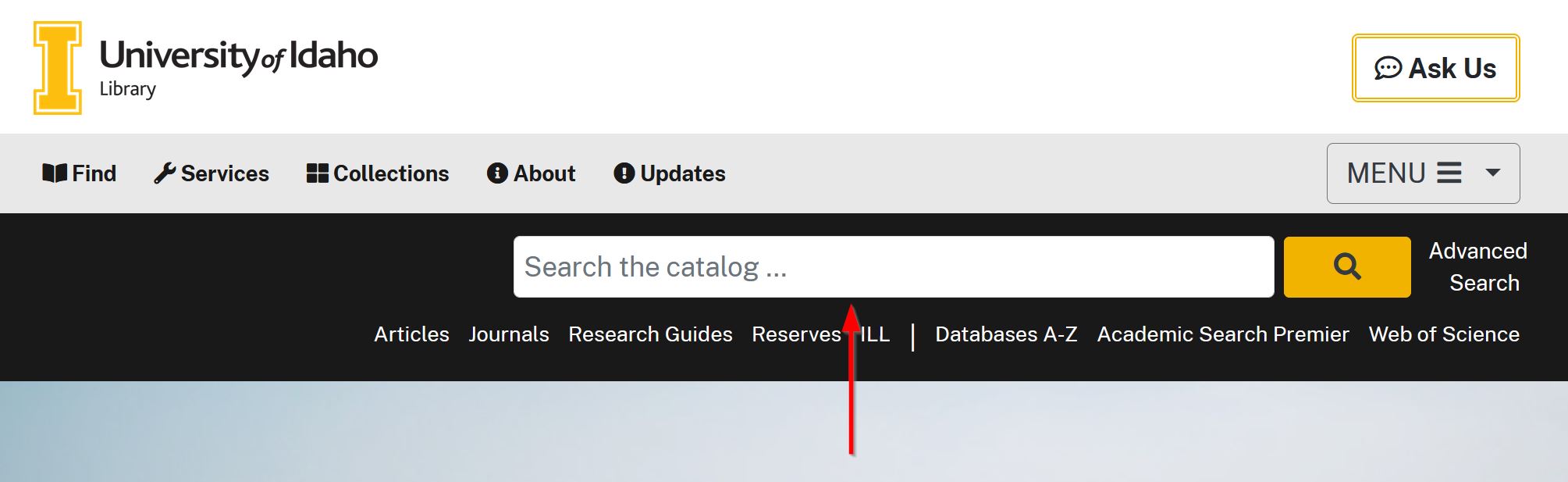
-
You can search by a book’s title, if you know what book you are looking for. If you don’t have a specific book in mind, you can search by keywords using a general keyword or two.
-
For example, when researching earworms, as in when you can’t get a song out of your head, you can use “earworms” as a keyword.
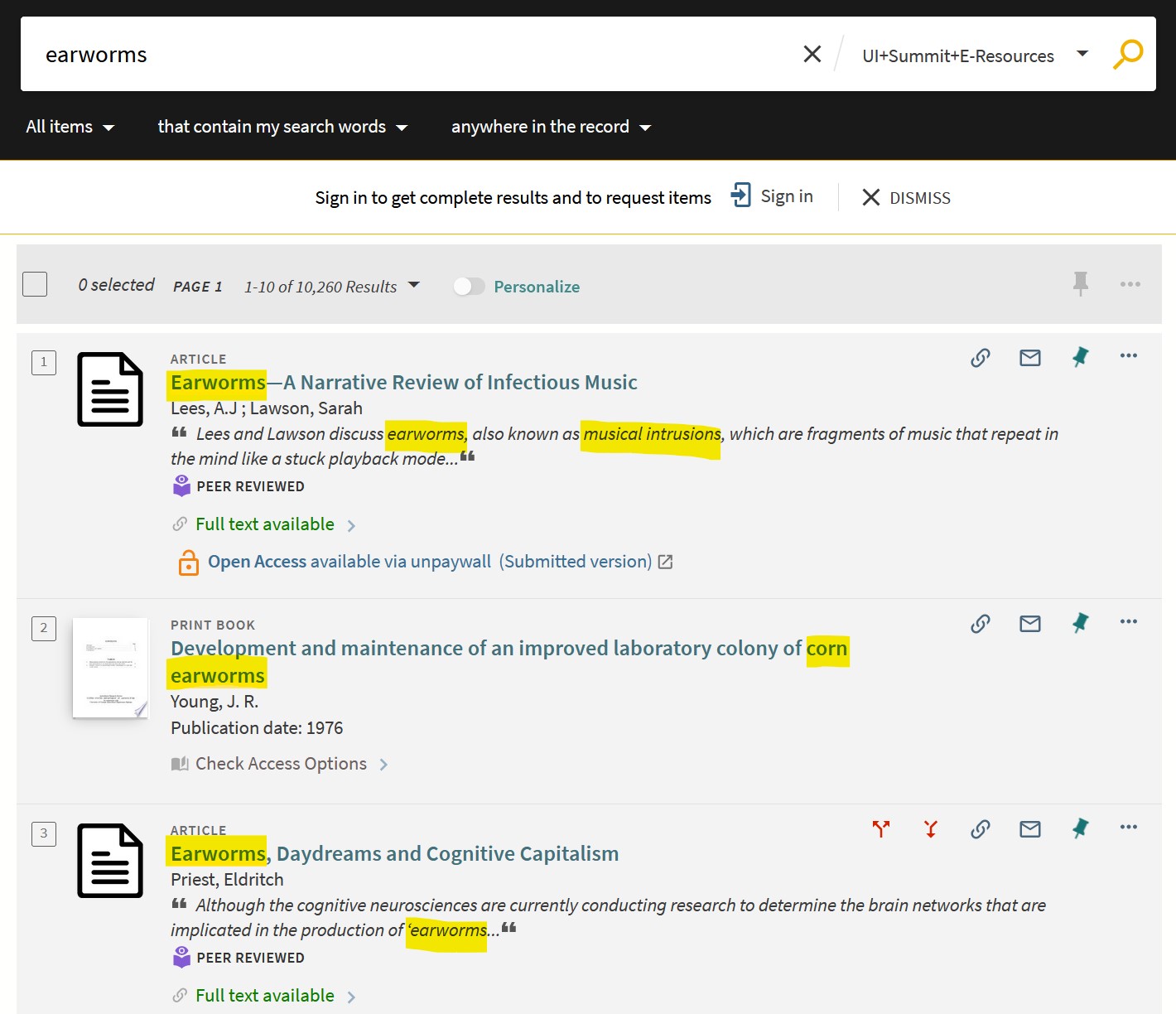
2. Limit Search Results
-
To limit the search results, navigate to the Refine My Results section on the left of the screen and select options such as availability, resource type, creation date, etc.
-
When searching for books, you can limit the results by Resource Type by clicking Show More, checking the box for Print Books and eBooks, and clicking Apply Filters.
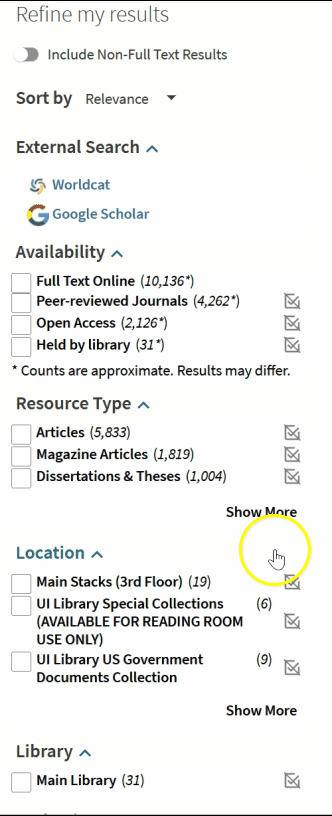
- The label above each title will show whether it is a print book or eBook.
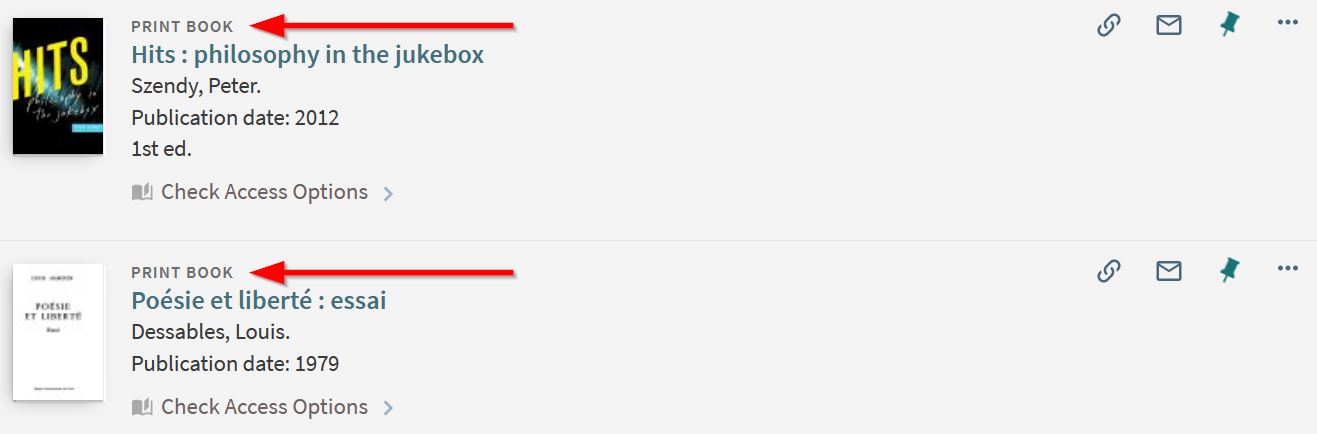
- To find out more about a book, click the title to display information that includes the contents, subject words, and a summary or description.
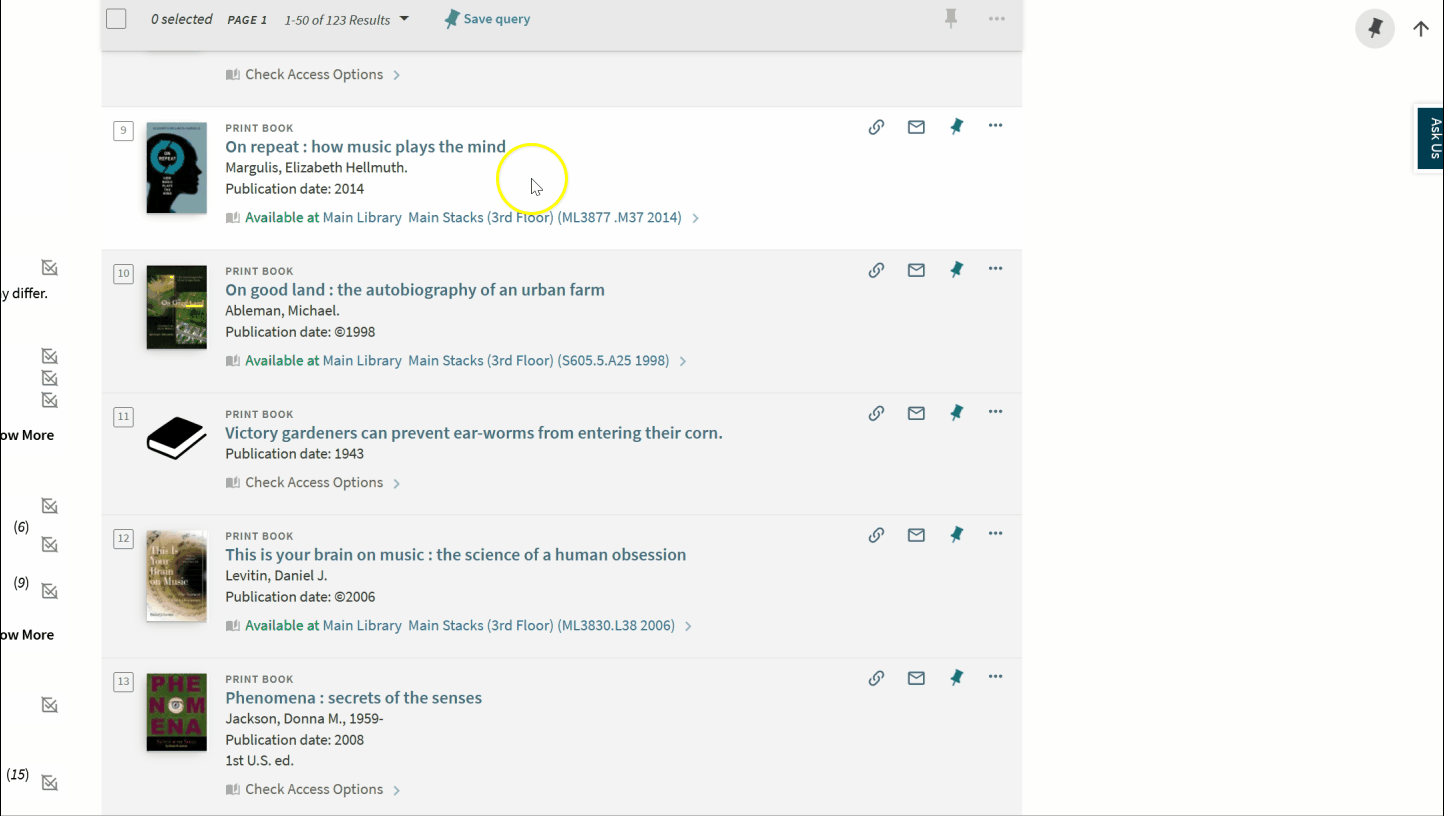
- The call number consisting of a combination of letters and numbers is under “Get it” section. The call number can help you find the book on the shelf.

3. Find eBooks
- To access an eBook copy of a book, click the Online access link located below the book’s title, author, and date of publication. Then click the link under the View Online, full text availability heading. This link is the title of a collection of eBooks. After clicking the link, you can follow the onscreen prompts to view the book.
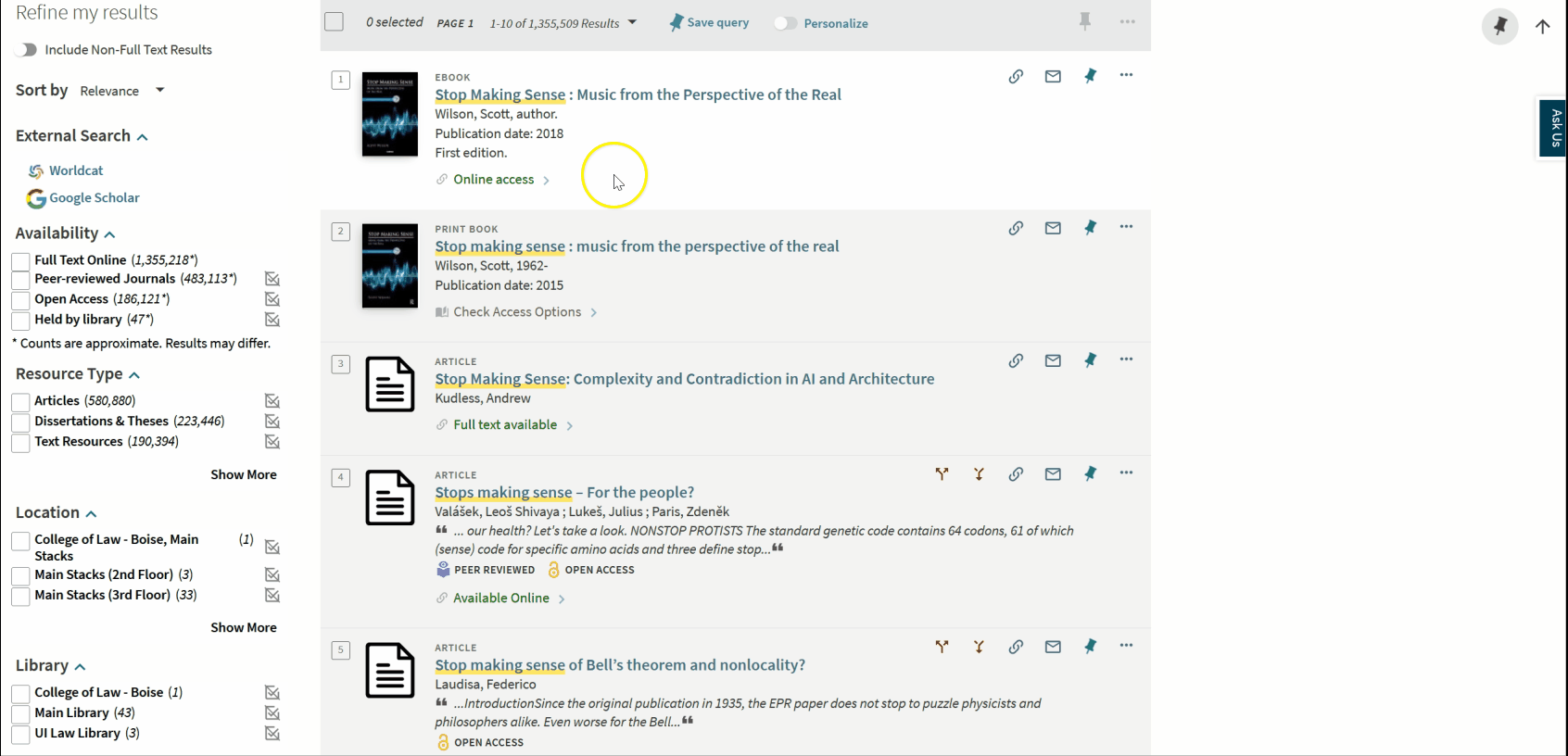
4. Request Books via Summit
-
If a source has Check Access Options under its title, it means that the Library doesn’t have a copy. But we can likely get one via our Summit library program that allows you to borrow print materials and media from regional academic libraries.
-
When you’re signed-in to your library account, you will see the option to place a Summit request.
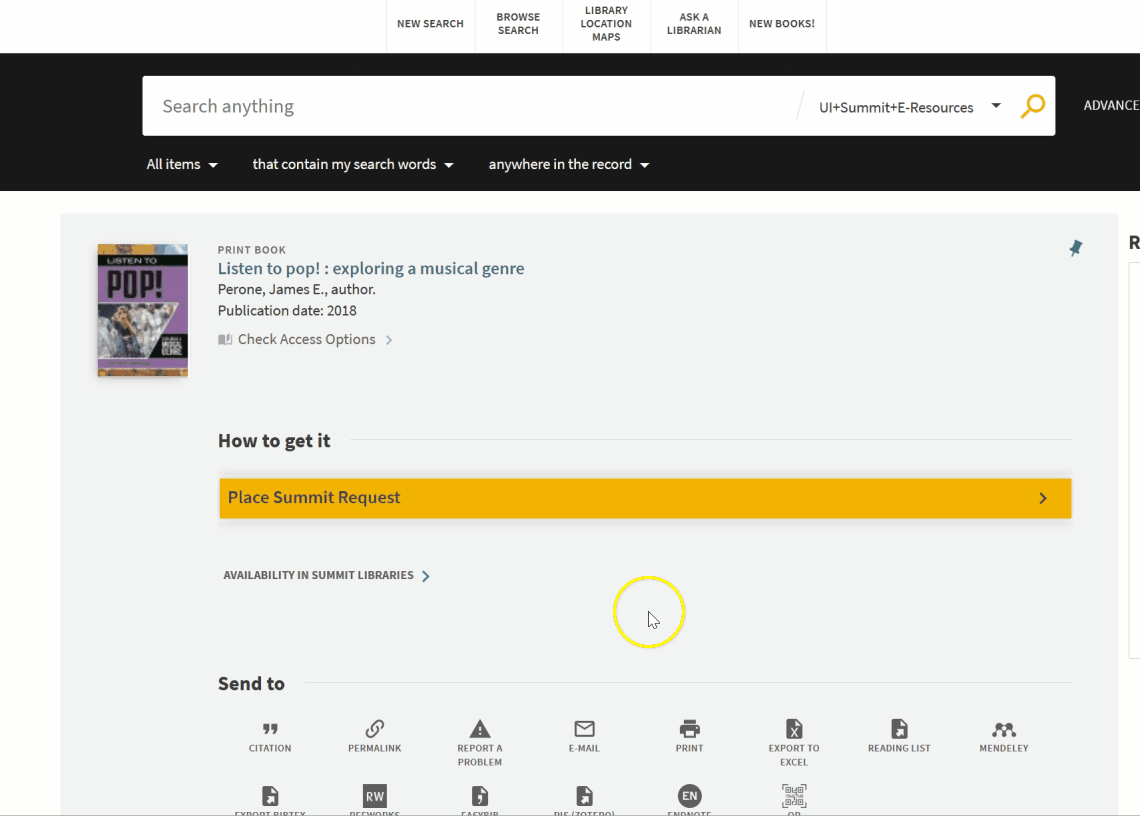
Don’t hesitate to contact the Library for additional assistance if you need help with finding books.
![University of Idaho Library [logo]](https://www.lib.uidaho.edu/media/images/ui_library_horizontal.png)