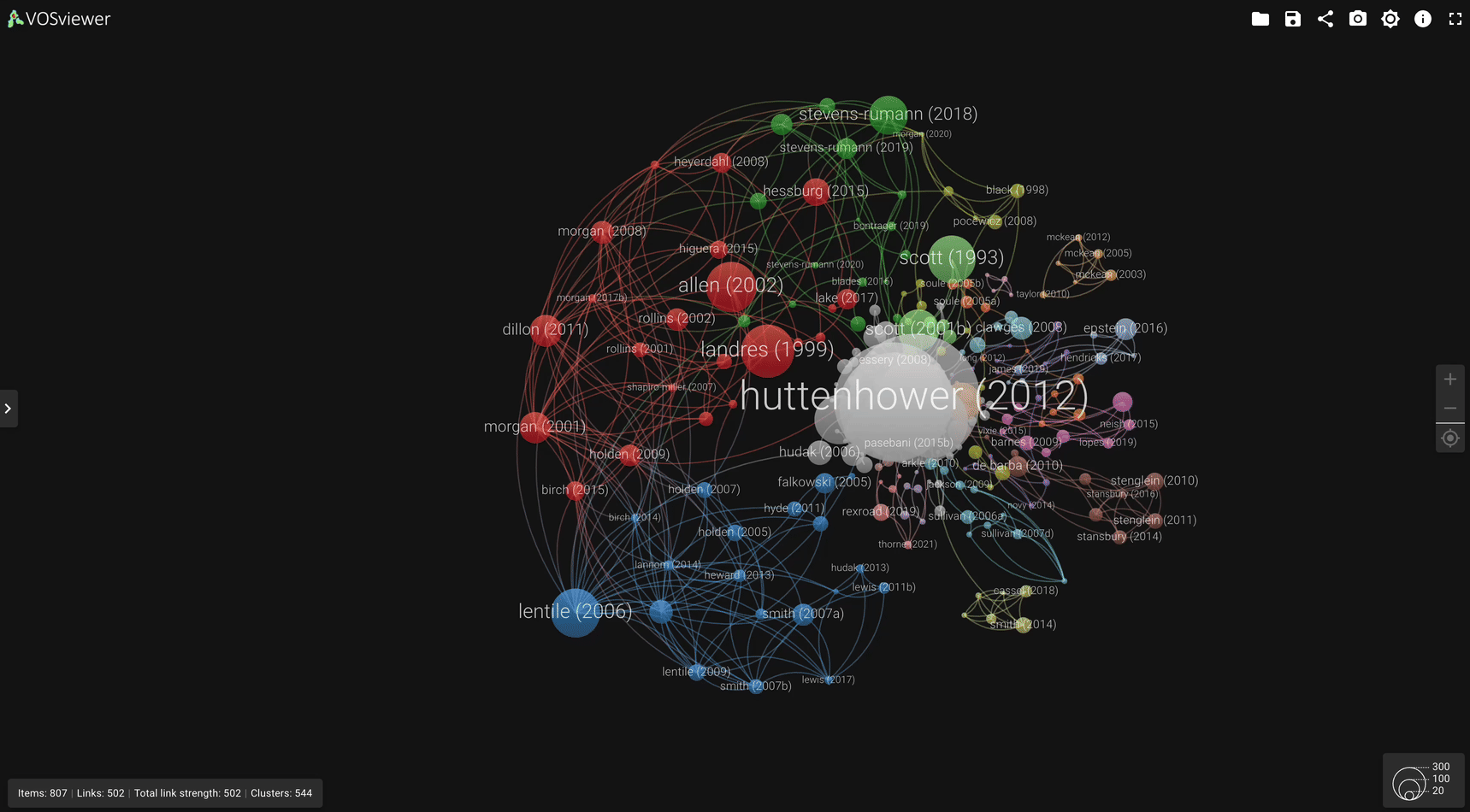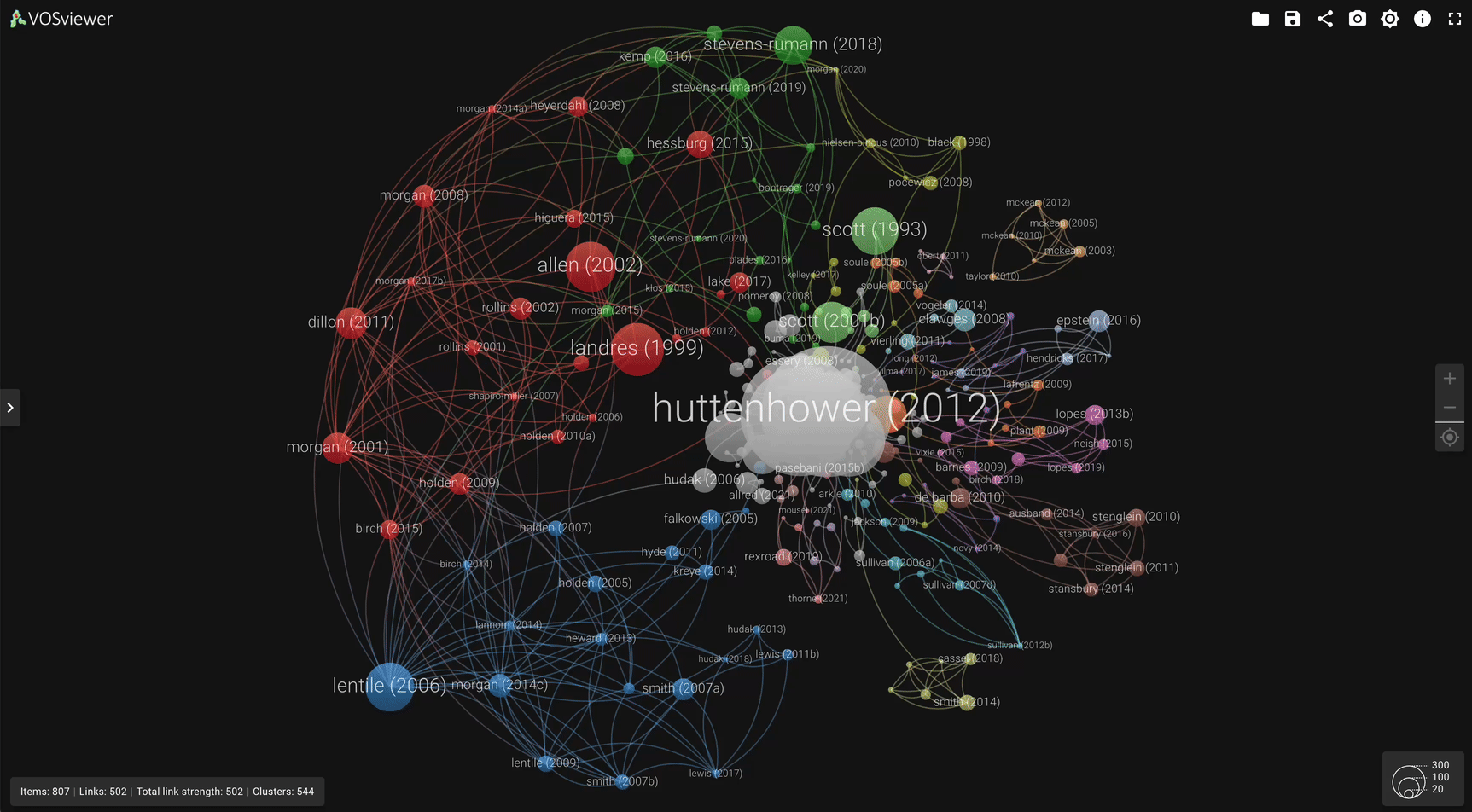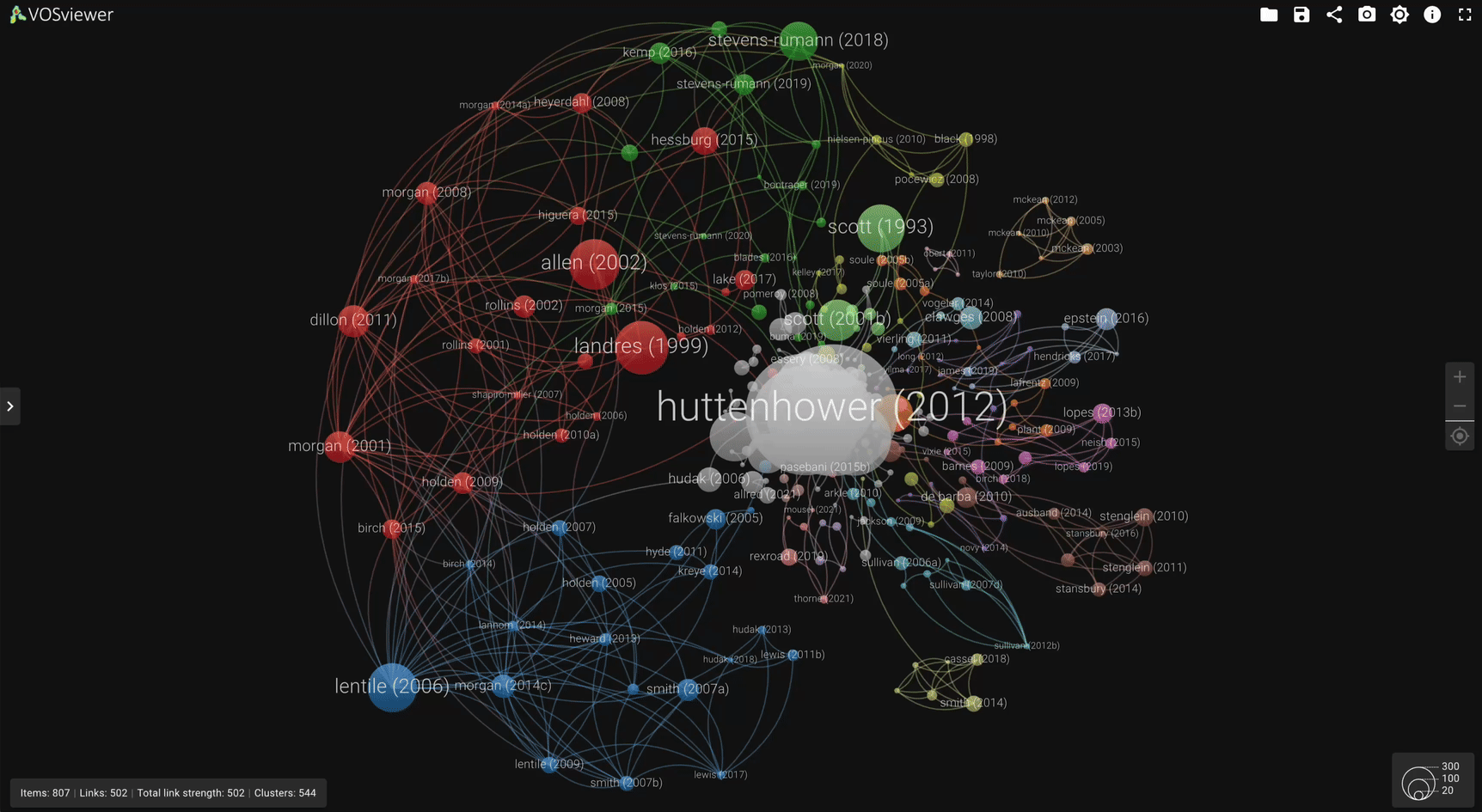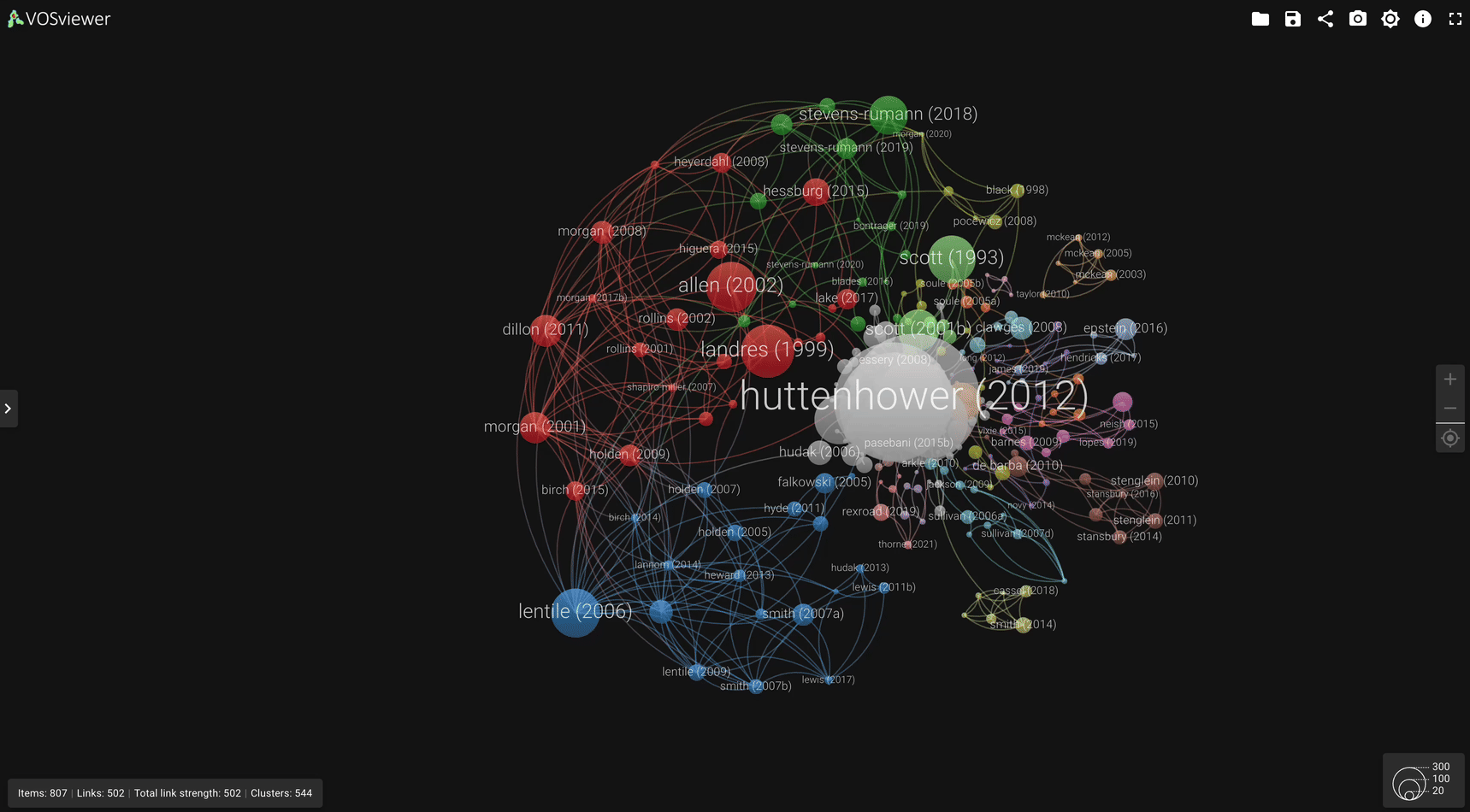Beginning with the top right hand corner of the screen, select the frame icon to enter full screen, the sun icon if you prefer a light background, the camera icon to download a screenshot and the last three to share, save a version and open the JSON file of the visualization.
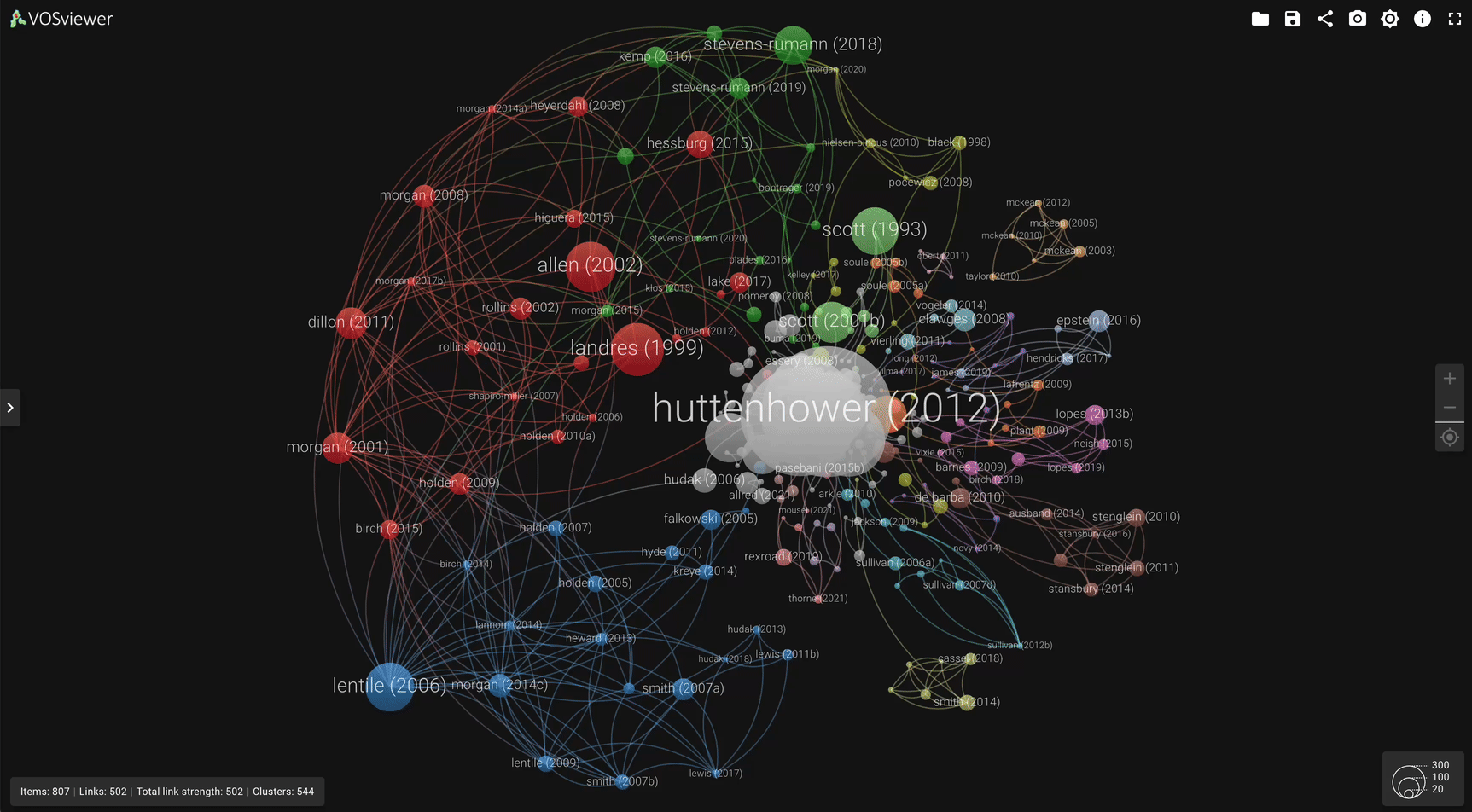
Hover over (or select it to keep open) a node (circle) to highlight work that it’s connected to either in citation, co-authorship or attribute depending on which of these you explore. This will also reveal an information panel on the bottom of the screen that will provide the author(s), title, source, year and total number of times that work was cited in subsequent research papers. If a copy of the research paper is available, select the blue URL on the right hand side of the information panel to open this up in a new window.
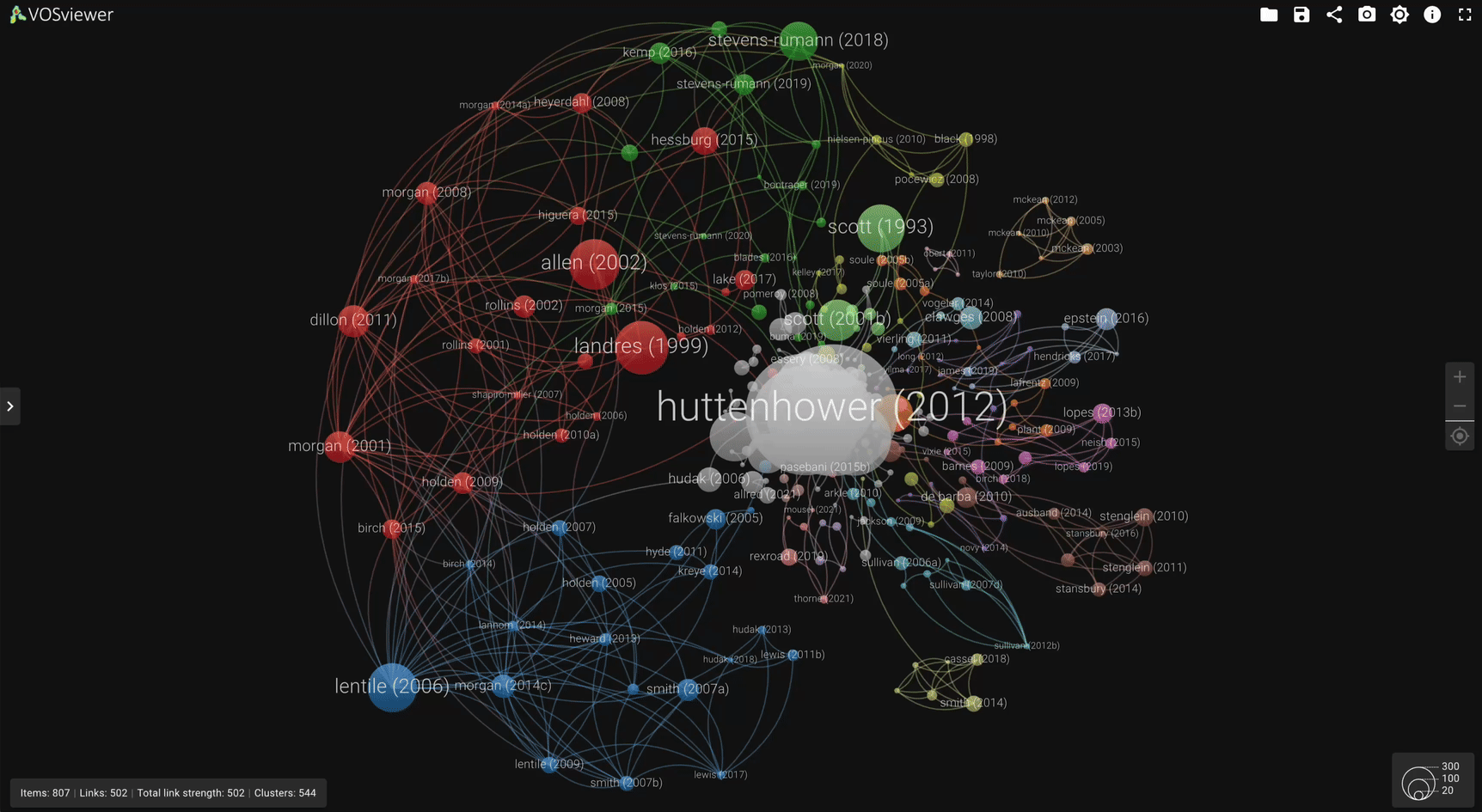
Data may be hidden by larger nodes, so use the control panel on the right hand side or your scroll wheel on a mouse to zoom in.